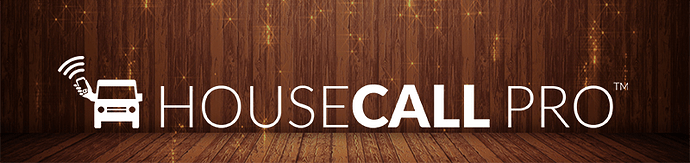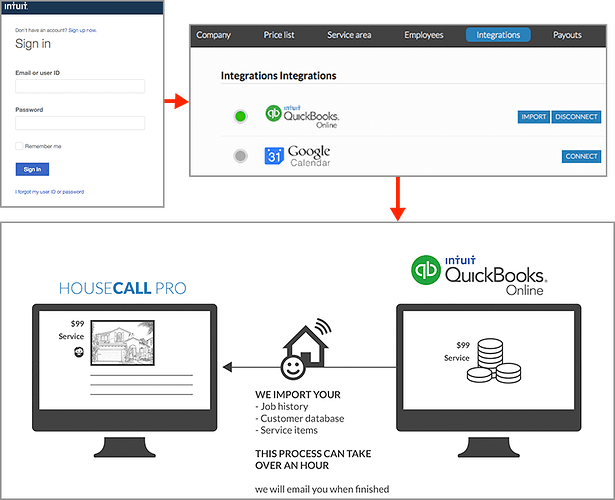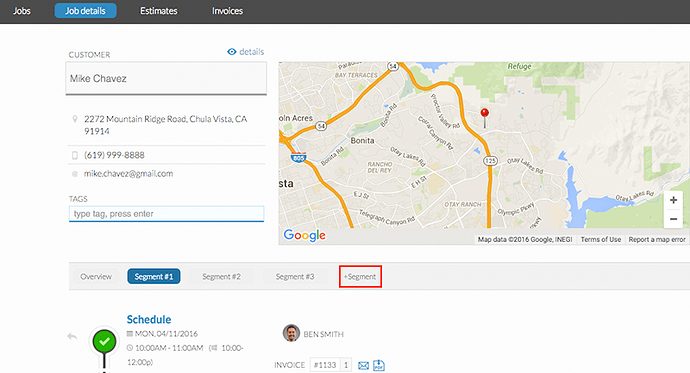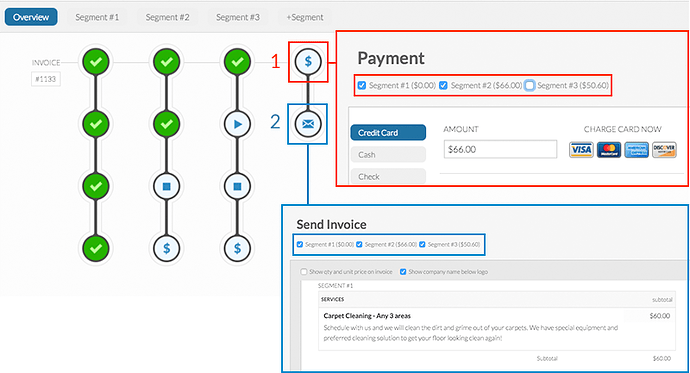Newsletter & Updates
What’s New on the Web Portal
Quickbooks Online Import
We are thrilled to announce our Quickbooks Import feature! The option to connect accounts can be found in within the ‘Integrations’ tab in the center-top ribbon of the pro portal. After you log into your Intuit Quickbooks Online account, simply navigate to the ‘Integrations’ tab and select ‘Import’ on the Quickbooks Online section. Here is what you will be able to import:
Job History: All of your Quickbooks Online invoices will be converted into HouseCall Pro jobs and will show up on all of your job lists. Your invoices will transfer over all pertinent data including addresses, taxes, etc.
Customer Database: Along with job history, this feature will import your customer database with all related customer details.
Service Items: Any service line item that currently exists in your Quickbooks Online invoices will transfer over to your HouseCall Pro job history and price list, even if those services don’t currently exist on your HouseCall Pro price list. You will receive a confirmation email once your import has finished.
Multi-Part Jobs
We have created the ability to add multiple parts within a job. These parts are called ‘segments’ and can be created from your main job screen. You can find the segment bar under the map section of your job screen. From here, you can click on the ‘+segment’ button and add parts as needed. Each ‘segment’ behaves as its own job with it’s own work flow. Additionally, each segment will be assigned its own sub-invoice number. It is important to note that jobs with segments can currently only apply to one customer at one location.
Every segment you create can be accessed from the segment bar. By clicking on the ‘Overview’ button on the bar, you will see a master display of each segment within the job with its respective progress status. From there, you can select any segment and edit each accordingly. The ‘Overview’ screen is great if you want a universal view of each segment status within the job.
To the right of the last segment, you will see a payment icon (1) and an invoice icon (2). Both the payment and invoice windows will allow you to select what segments to include for that invoice or payment. This means that you can collect partial payments and send partial invoices for different segments at different times, or simply send a full invoice and collect full payment for all segments at once.
Here are several examples of how Multi-Part Jobs can be used:
A carpet cleaner who services a particular commercial building multiple times a month but wants to bill only once at the end of the month.
An HVAC specialist who makes a service call, has to order additional parts, and return at a later date to install equipment but needs to charge for parts at the time of purchase.
A plumber with a job that spans multiple days and visits and requires different technicians each time.