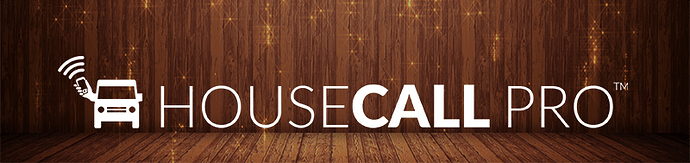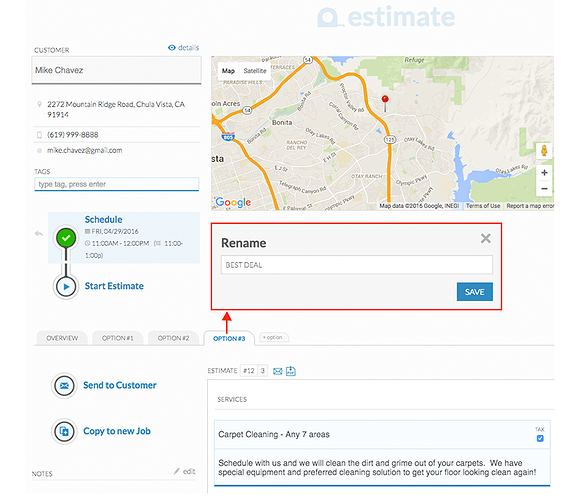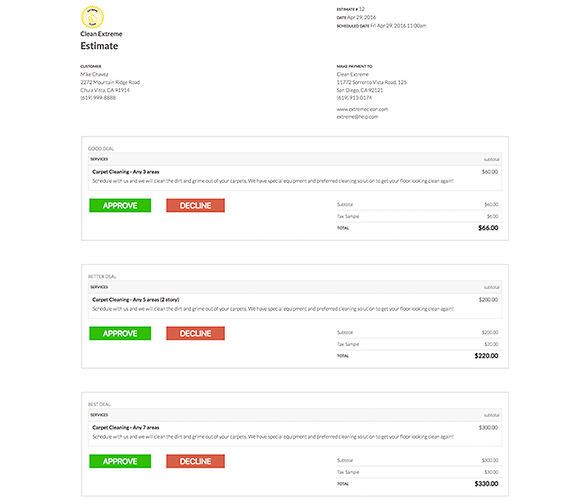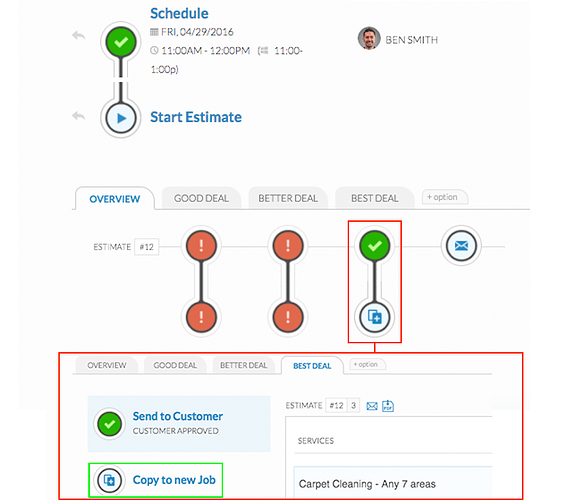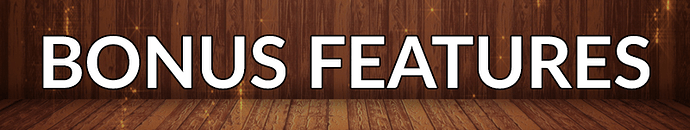Newsletter & Updates
What’s New on the Web Portal
Multi-Option Estimates
You can now create and send multiple estimate options containing different line items, prices, and materials. To create estimate options, simply create an estimate normally and locate the ‘+ option’ tab under the map section of the estimates screen. From here, you can create as many estimate options as you would like, each containing their separate, fully editable details. Additionally, you can rename each option by clicking on the option and renaming it in the pop-up window. Click ‘save’ and the option will be renamed for your convenience. Once you have created and filled out your options, you can click on ‘Send to Customer’ to select which options you would like to send.
Your customer will receive an email containing all of the estimate options you created and will be able to directly select which one they want. Once the selection has been made, your estimate screen will reflect their choice, giving you the option to convert that estimate option into a job.
Once your customer has approved an estimate option, you will be able to find it in the ‘Overview’ tab of your estimate screen. The selected option will show up as a green circle with a check mark. By clicking on that circle, you will be taken to that option’s detail screen where you can select the ‘Copy to new Job’ button to convert that estimate option into its own job.
Create a Job From Customer Screens
Jobs can now be created directly from a customer screen. You will find the ‘+ Add Job’ link to the right of the customer name on the customer screen. By selecting that link, a job will be created with the customer information already filled in.
Start a Job Without Line Items
Jobs can now be created without the need to add line or material items. This can be particularly helpful if a job needs to be scheduled but the work needed has not yet been confirmed.